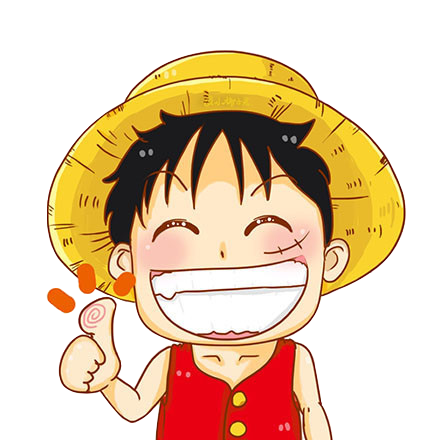官网下载对应版本的安装包,解压
php-7.xxx.xxx.tar.gz
进入ext/openssl目录,执行 phpize 命令(前提安装好php)
cd ./ext/openssl
mv config0.m4 config.m4
phpize如果没有生成 configure 文件,执行此步
方法1:没有生成的原因,可能是没有安装autoconf支持
apt install autoconf
方法2:如果生成了 configure.ac 这类文件,可以参考下面【未验证】
源码目录下只有configure.ac文件和Makefile.am文件
执行 congfigure 命令
./configure --with-openssl --with-php-config=/usr/local/bin/php-config编译安装
sudo make && sudo make install