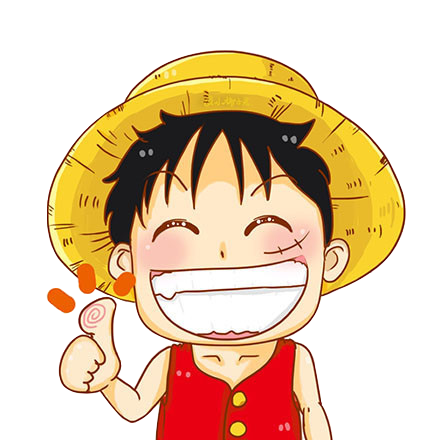下载安装包
macOS Big Sur 11.2.3 (20D91) With CLOVER 5131 and OpenCore 0.6.7 and PE.dmg准备16G以上优盘一个
win系统下使用
TransMac软件,将安装包刷入优盘,作为启动盘根据设备,定制oc的 config.plist文件,在线修改
https://www.jianshu.com/p/ce58b950e034?night=1https://galada.gitee.io/opencoreconfiguratoronline/#OC分区下有
OC Auxiliary Tools.exe文件,通过FindEsp.exe替换优盘OC分区efi下的引导文件,机器不同文件不同调整笔记本bios,关闭安全模式等等
优盘启动,选择OC引导,安装MACOS
装完,再弄无线网卡驱动
用优盘的efi文件替换本地esp分区的efi文件,将uefi启动改为本地磁盘esp分区
完成。
有价值的参考网站
http://bbs.pcbeta.com/viewthread-1884140-1-1.htmlhttps://macx.top/http://bbs.pcbeta.com/viewthread-1848662-1-1.htmlhttps://blog.csdn.net/qq_28735663/article/details/107149730https://blog.csdn.net/weixin_31767787/article/details/114508571